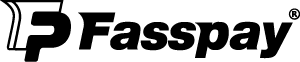FAQs
About GOPAY
GOPAY is a rewarding platform that enables users to PAY for over 100 products ranging from mobile reloads to bill payments, content subscriptions & many more via mobile app and EARN instant CASHBACK on every transaction performed. Now, everyone can EARN with GOPAY.
You earn cashback every time you pay your bills through GOPAY. Continue earning cashback when paying bills for friends and family through your GOPAY account.
- Download App: Download GOPAY Mobile App through Playstore or AppleStore (Coming Soon)
- Sign-Up: Fill in your details and get registered in our system.
- Top-Up: Transfer money to your GOPAY e-wallet via online banking, credit cardor debit card
- Utility Bills
- Mobile Reloads
- International Reloads
- Gaming Points
- Content Subscription
Account Registration & Activation
Yes, it’s necessary to choose. However, there is no cost to you as it’s GOPAY that donates 1 SEN to the charity organization/NGO of your choice with every transactions performed by you. GOPAY is about giving back to Malaysia.
You can change your 6- digit Pin by selecting ‘Change PIN’ Option in the Menu Bar inside GOPAY APP.
Please follow the steps below:-
Step 1: You need to click the Account icon (bottom right)
Step 2: Click on ‘Change PIN’
Step 3: Enter your current 6-digit Pin.
Step 4: Enter your new 6- digit PIN.
If you forgot your 6-digit PIN. Please follow the steps below:-
Step 1: You need to click the Account icon (bottom right)
Step 2: Click on ‘Change PIN’
Step 3: Click on ‘Forget User PIN?’.
Step 4: Enter the verification code sent to your device via SMS.
Step 5: Enter your new 6-digit user Pin.
Step 6: Re-enter your new 6-digit User Pin to confirm.
REMINDER
- Please avoid using your date of birth, phone number, or generic numbers such as 111111, 222222, etc to ensure that your 6-digit pin is highly secured.
- Never share your PIN number with anyone.
- Contact us at [email protected] or Whatsapp us at +60 17-735 3268
You can only create 1 GOPAY account for 1 registered mobile number. To create another account, you would require another registered mobile number.
Toggle ContentPlease subscribe to our newsletter to stay updated about new products and services induction.
GOPAY Digital Wallet
You can top-up your GOPAY E-Wallet by clicking on ‘Top-up Wallet’ icon at the top of GOPAY App Home Screen and selecting the following options:
- Pay Online: You can top-up your GOPAY E-Wallet via online bank transfer(FPX), credit card and debit card. After you have completed the transactions, your GOPAY wallet balance will be auto-updated.
Depending on type of the product, payment is typically processed immediately.
- Your GOPAY E-Wallet Balance never expires. You can use your GOPAY E-Wallet balance anytime to purchase products in-app.
Withdrawal Fees: RM 2.00 per withdrawal
Withdrawal Limit: RM 1,000 per withdrawal limit up to RM 2,000 monthly
Earn Cashback
Yes, you are rewarded cashback on all transactions performed via GOPAY. The cashback percentage may vary depending on products/ services.
You receive instant cashback to your GOPAY wallet once your transaction is successfully processed. You may check your balance in the ‘Transaction’ section under credit
You can earn as much as you want to. It’s just simple, perform as many transactions via GOPAY App and multiply your commission. You can also pay bills for your friends & family members through your GOPAY account and earn on that too.
Become a GOPAY Agent
To become a GOPAY Agent, all you need is:
- A smart phone (android 4.1 and above).
- Download GOPAY app & register your account.
- Top-up your GOPAY digital wallet via online banking (min top up of RM150) or offline payment (min top up of RM50).
- Start performing transactions and instantly earn your commission.
Agents will also be able to earn an income through GOPAY by paying for their friends, relatives, colleagues and network via their GOPAY account. Now, everyone can EARN with GOPAY.
You can sign up GOPAY as an Agent by following the steps below:
- Download GOPAY mobile app via Playstore,
- Click Get Started
- Verify your mobile number
- Create your profile
- Complete e-KYC by verifying your MyKAD or Passport
- I/C Front and back copy or
- Passport copy
Become a GOPAY Programme Partner
To become a GOPAY Programme Partner, all you need is:
- A community of 500 or more members
- Refer all your community members to pay via GOPAY
- Get a recurring COMMISSION on all transactions performed by your community members
The more Users The More Transactions Performed, The More you Make!
- Your comunity members just need a phone to PAY their utility & mobile bills, buy gaming points, purchase content subscription and much more
- You get your COMMISSION for every transaction performed by your community members
- Your community members also EARN instant cashbacks
To become a GOPAY Programme Partner, please fill the contact form and our Partner Activation Specialist will get in-touch.
Account Registration & Activation
Yes, it’s necessary to choose. However, there is no cost to you as it’s GOPAY that donates 1 SEN to the charity organization/NGO of your choice with every transactions performed by you. GOPAY is about giving back to Malaysia.
You can change your 6- digit Pin by selecting ‘Change PIN’ Option in the Menu Bar inside GOPAY APP.
Please follow the steps below:-
Step 1: You need to click the Account icon (bottom right)
Step 2: Click on ‘Change PIN’
Step 3: Enter your current 6-digit Pin.
Step 4: Enter your new 6- digit PIN.
If you forgot your 6-digit PIN. Please follow the steps below:-
Step 1: You need to click the Account icon (bottom right)
Step 2: Click on ‘Change PIN’
Step 3: Click on ‘Forget User PIN?’.
Step 4: Enter the verification code sent to your device via SMS.
Step 5: Enter your new 6-digit user Pin.
Step 6: Re-enter your new 6-digit User Pin to confirm.
REMINDER
- Please avoid using your date of birth, phone number, or generic numbers such as 111111, 222222, etc to ensure that your 6-digit pin is highly secured.
- Never share your PIN number with anyone.
Contact us at [email protected] or Whatsapp us at +60 17-735 3268
You can only create 1 GOPAY account for 1 registered mobile number. To create another account, you would require another registered mobile number.
Please subscribe to our newsletter to stay updated about new products and services induction.
GOPAY Digital Wallet
You can top-up your GOPAY E-Wallet by clicking on ‘Top-up Wallet’ icon at the top of GOPAY App Home Screen and selecting the following options:
- Pay Online: You can top-up your GOPAY E-Wallet via online bank transfer(FPX), credit card and debit card. After you have completed the transactions, your GOPAY wallet balance will be auto-updated.
Depending on type of the product, payment is typically processed immediately.
Your GOPAY E-Wallet Balance never expires. You can use your GOPAY E-Wallet balance anytime to purchase products in-app.
Withdrawal Fees: RM 2.00 per withdrawal
Withdrawal Limit: RM 1,000 per withdrawal limit up to RM 2,000 monthly
Earn CASHBACK
Yes, you are rewarded cashback on all transactions performed via GOPAY. The cashback percentage may vary depending on products/ services.
You receive instant cashback to your GOPAY wallet once your transaction is successfully processed. You may check your balance in the ‘Transaction’ section under credit
You can earn as much as you want to. It’s just simple, perform as many transactions via GOPAY App and multiply your commission. You can also pay bills for your friends & family members through your GOPAY account and earn on that too.